Many a times I have been asked "How to Hide File in Windows" 7 and XP which you don’t want anyone seeing it. There is one way by which you will be able to hide file from search result in windows 7 and Xp. follow this step.
1. Open My Computer, Click on Tools.
2. After clicking on Tools click on Folder Options.
3. In Folder Options click on View Tab.
4. Under View tab, In Advanced Settings, Uncheck Hide extensions for Known file types after that click Apply than OK.
5. Before you Uncheck Hide extensions for Known file types your all file were not showing file extension as in following image.
6. After removing check mark all file will show its extension as in following image.
7. File which you want to hide or you don’t want to read or play by anyone select it press f2 button or rename it by removing it extension (before removing its extension note it down somewhere), as a result your file will be seen as in following picture.
8. Whenever you will try to open file it will Open, "Open with window" than you choose correct program in which previously you were able to read or play it.
After doing all this repeat step 1, 2, 3 and in 4th step check mark you “Hide extensions for Known file types” for safety purpose or if you don’t want to see extensions of file.
As a result of 1 to 8 steps only you know how to open file because you only know what its extension was, and even after opening file it will not show in history that you had viewed it and even search result of window 7 and xp will be not able to find it because it is not having extension.




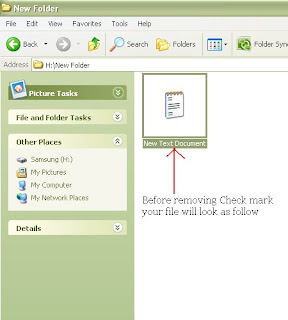


No comments:
Post a Comment